In order to make a socially-distanced fall semester more manageable, we're releasing a series of new features. The first wave of our COVID-19 updates are now in place.
Longer breaktimes
We now support breaks between 0 and 30 minutes. You may not have not have enough room capacity for 30-minute breaks, so we suggest you find your breaking point, which might be 15 or 20 minutes, and then use the Step 5 Proximity Reports to fine-tune the classes to get a 30-minute break everywhere.
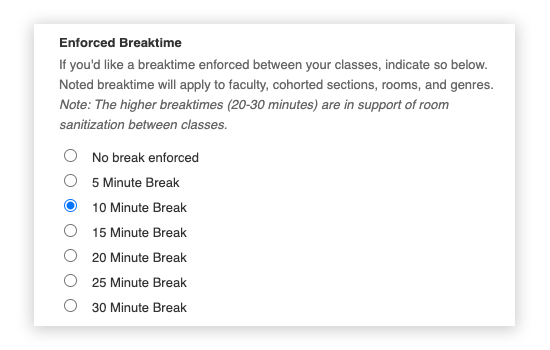
Adjusted room and course capacities
Two new values help you create schedules for social distancing. For rooms, you can add the seating capacity when social distancing standards are in place. For courses, you can add a modified course capacity, which applies to some social-distancing strategies.
For instance, if you have a class of 50 students that meets twice a week and you split them so half meet on the first day and half meet on the second day, your adjusted course capacity is 25 — you only need to support 25 students at a time. When you couple Adjusted Course Size with the Adjusted Room Capacity, you can construct a social-distancing-aware schedule.
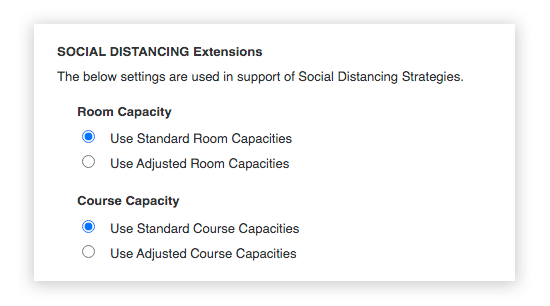
New run-time options
You'll find three new options on the scheduler start screen:
- An option for extended breaktimes
- An option to use standard or adjusted room capacities
- A choice between standard or adjusted course capacities
By varying these settings, you can discover your thresholds when re-imagining your schedule under your school's new guidelines.
That’s all for now.
More soon.
June 9, 2020